How Can We Help?
Setting up Connection to ServusInsights
Since your access to the data in ServusInsights is controlled by the ServusConnect application, you must follow these instructions at least once to establish your user account connection to the data.
Step 1: Log into ServusConnect at https://app.servusconnect.com/
If passwords have been forgotten, they can be reset here: https://app.servusconnect.com/users/password/new . A new user account can be obtained by contacting support@servusconnect.com.
Step 2: Navigate to the ServusInsights dashboard using the “Insights” link on the left hand menu in ServusConnect.

It may take 10-20 seconds to load the first time, so be patient while the data populates the dashboard. If any problems loading the dashboard, please contact support@servusconnect.com.
Future Access to ServusInsights
For users that are not required to spend time in the ServusConnect platform each day, we recommend following these instructions for direct access to ServusInsights.
Step 1: Open your web browser app on your device.
Step 2: Open this link: https://insights.servusconnect.com/app/main#/home
Step 3: The next screen you encounter will prompt you to log into ServusConnect. Type in your ServusConnect username – this is the one you use to log into https://app.servusconnect.com

Step 4: Once you are logged in, your available dashboards will show up on left side of the screen. Just tap the dashboard name to open and start navigating your data.