How Can We Help?
How are Purchase Order Numbers used?
In order for Invoicing of a Servus Request to be activated for the Service Professional (External Vendor), a value must be present within the Purchase Order (PO) Number field before that Servus Request is completed and reviewed.
There are several ways for a Property Manager to populate the PO Number field in Servus Connect.
1. Automatically mapping the PO Number from another system – contact ServusConnect team for further details
2. Reroute the Servus Request to the External Vendor (see below)
3. If a Servus Request is part of a Project, the PO Number field can be populated while Editing the Project (see below)
Here are some instructions for reference: