How Can We Help?
Unit Notes Feature
Our users have been asking for a way to leave private notes or comments on a Unit for future reference. This feature is now available.
How do I leave a new note on a Unit?
- Select a specific Property
- Click on ‘Manage’
- Search and/or Select a specific Unit from the list
- Add a new note in the activities section. You can also include photos or documents.

Can notes (comments) be removed?
No. ServusConnect does not allow removal (deletion) of notes (comments) from any records. Think of this as a running history of that Unit over time, in the event that you ever need to look back to what was said or done in the past on that Unit.
Can Service Professionals or Residents view Unit notes?
No. The only user(s) that can view Unit notes are Property Manager (role) users that are specifically connected to the Property within ServusConnect where the Unit is located.
Some ideas for how to use Unit notes
- Document new or repaired appliances
- Photos of Serial Numbers or Service Tags
- Upload photos (or Zip file) of Unit condition
- Upload documents related to Unit
- Other notes related to Unit