How Can We Help?
Custom Messaging within a Servus Request
ServusConnect enables sending custom messages to residents directly within a Servus Request. As long as the Servus Request (SR) has a resident included (with their contact info), we can use their contact info for sending out messages via email and text (SMS).
Enabling this feature for your properties
Please contact ServusConnect Support if you are interested in enabling this feature for your properties. By default, this feature will only be enabled for the Property Manager role users (PMs, Service Managers/Coordinators, Leasing, etc.).
Let ServusConnect know whether you would also like us to enable the Service Professional user role (typically Service Technicians and Vendors) to send these messages to residents as well.
How to use this feature
Navigate to any SR detail page with Resident contact information, as shown.
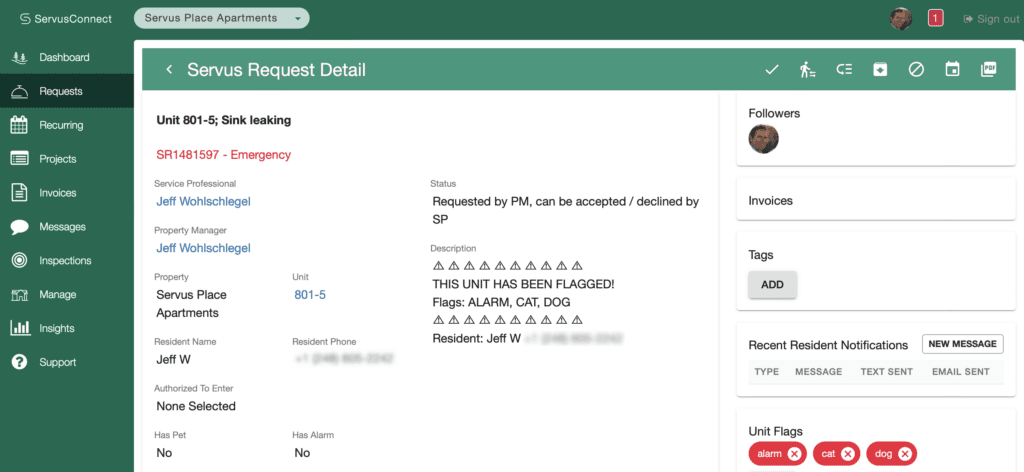
On the right side of the screen, look for a widget titled “Recent Resident Notifications” and click on the NEW MESSAGE button.
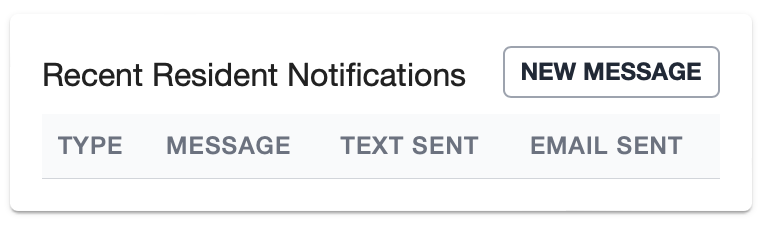
Type in your custom message to this resident. There is a 100 character limit in order to keep the number of text messages at a minimum. Once you are ready, hit “SEND”.
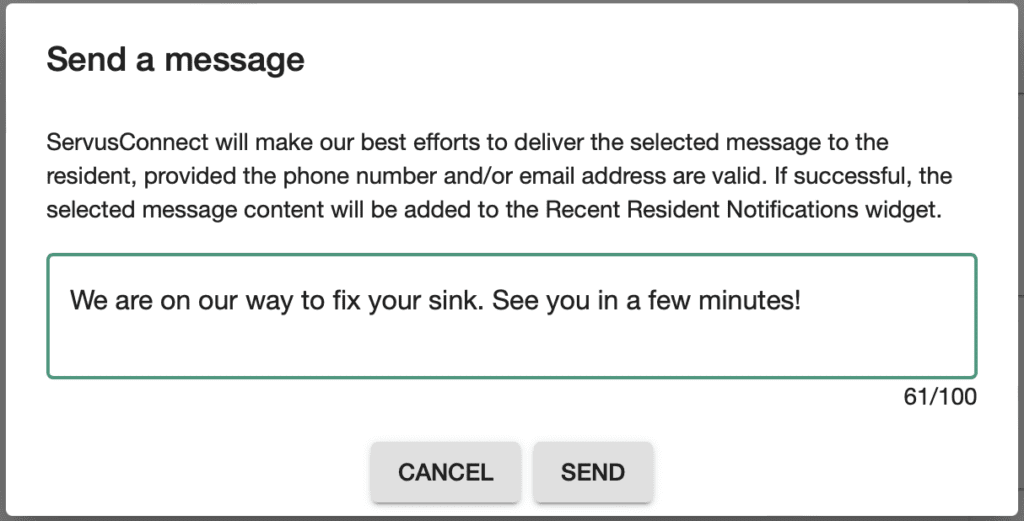
Note that we will automatically prefix the name of the property to the beginning and “Reply STOP to opt-out” to the end of the message, as shown here.
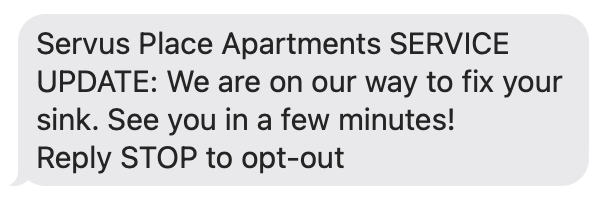
In order to see what messages have been sent to the resident from within this new feature, you can always visit the Servus Request detail page or Unit detail page to look at the Recent Resident Notifications, as shown.
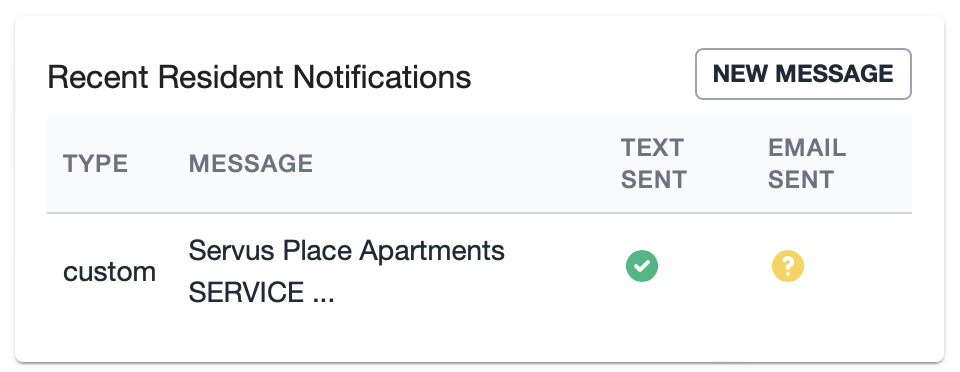
Note: Use your mouse to hover over the Message or Text/Email Sent checkmark for more details.
Any questions, feel free to contact us here.