How Can We Help?
How to take a Unit-based approach to managing Servus Requests
At times, a specific Unit on your property may have more than one or two Servus Requests associated with it. If that is the case, the most efficient way to manage those requests in a timely manner is by taking a “Unit-based approach”. Here are the steps required to help you out with that:
Find a direct link to the Unit detail page
There are several ways to get to the Unit detail page, like the Property “Manage” Unit list view, or by locating the Unit name on a Servus Request or Project detail page, as shown.
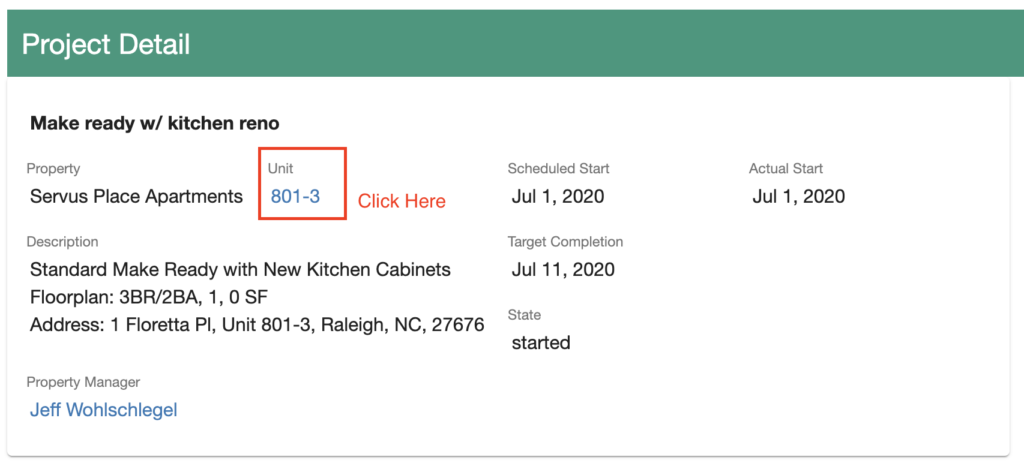
The Unit name will be clickable, and will navigate you to the Unit detail page, as shown.
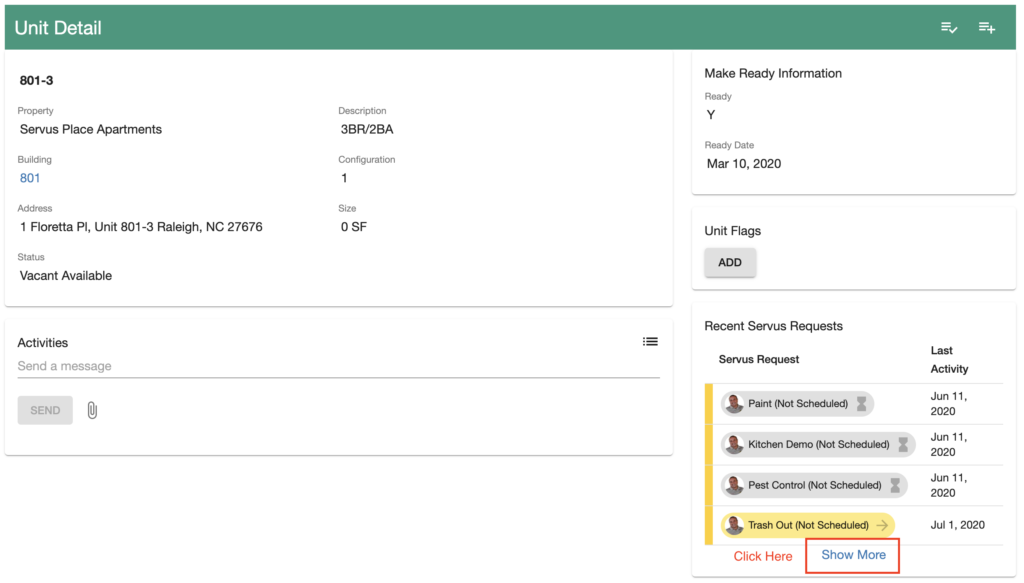
The Unit detail page contains a collection of Unit specific information, including any special comments, data from your property management software, Servus Request history, etc. Located along the right side of the page is a list of Recent Servus Requests, showing the (5) most recent. Click on “Show More” (see photo above) to bring up a full list of Servus Requests specifically filtered for that Unit, as shown.
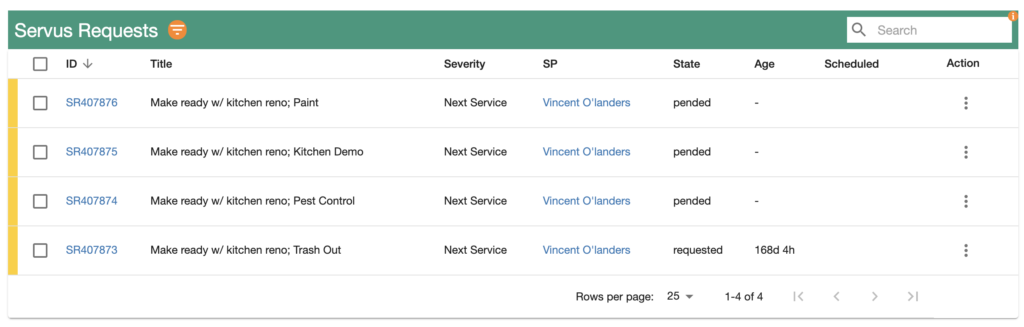
Once on this filtered list view of Servus Requests, specific actions can be taken on each Servus Request by clicking on the 3 vertical dots located at the right side of each row, as shown.
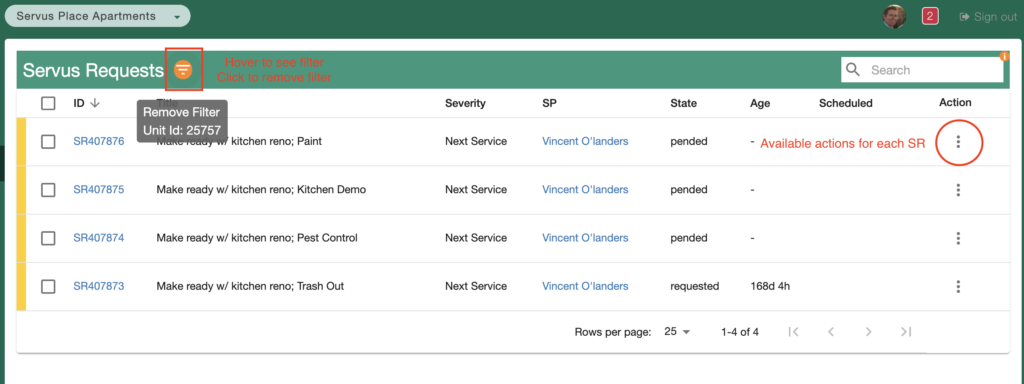
Actions will be filtered based on the current state/status of the Servus Request. In order to add comments to a specific Servus Request, you will need to enter the Servus Request detail page to do so. If that is the case, hitting the back button will bring you right back to this filtered list view, in the event you have more actions to take.