How Can We Help?
MRI Work Order Connection Updates
The connection between NetVendor Maintenance (NVM), aka ServusConnect, and MRI Residential Management will be updated soon. Here is a summary of the upcoming changes for your reference.
Gathering Work Orders from MRI
Current: Every ten (10) minutes, NVM reaches out to MRI to look for any NEW work orders that we currently do not have listed in the Service Request (SR) table. When NEW work orders exist, we bring them into NVM and list them as a NEW work order in the SR table, with all pertinent data placed into the appropriate fields.
Future: Every ten (10) minutes, NVM looks for both NEW and also recent updates to EXISTING work orders in MRI (default window is 3 days). Once gathered, NVM will make the necessary updates to the SR and automatically notify any SR followers of the updates made.
Here is a list of work order updates that will be gathered and processed by NVM:
| MRI Work Order Update | NVM SR Update |
| Status change from In Process to Work Completed | SR will be auto-updated to Completed |
| Status change from Work Completed to In Process | SR will be auto-updated to Requested |
| Other general field updates | Data will be added/updated within the appropriate fields in the SR |
Sending Data to MRI
Current: The connection between NVM and MRI allows for updates to be sent back to MRI when they happen in NVM, i.e., in real-time. For reference, here is a summary of how it currently communicates:
| SC SR Update | MRI Work Order Update |
| SR Created/Requested | New work order created with In Process status and URL in Action Notes field |
| SR Created (as a result of finding new work order in MRI) | URL added to Action Notes field |
| SR Reviewed | Status changed to Work Completed with Time In/Out and Completion Dates. Comments added to Action Notes field. |
| SR Archived (Early) | Status changed to Work Completed. Date fields filled out. Comments added to Action Notes field, with comment about archiving early. |
Future: The connection between NVM and MRI will send additional updates back into MRI when they happen in NVM. In addition, we have the opportunity to modify the MRI work order status in a more synchronous way. For reference, here is a summary of how it will communicate:
| NVM SR Update | MRI Work Order Update |
| SR Created/Requested | same as current |
| SR Created (as a result of finding new work order in MRI) | same as current |
| SR Completed (previously done at Reviewed) | Status changed to Work Completed with Time In/Out and Completion Dates. Comments added to Action Notes field. |
| SR Re-opened | Status changed from Work Completed to In Process, assuming that the current status is not Archived |
| SR Archived (Early) | same as current |