How Can We Help?
Servus Request Resident Completion Notes
ServusConnect has released a feature that allows including specific completion notes within the Servus Request (SR) resident survey page. These completion notes can be used as a replacement of leaving a sheet of paper within the Unit, in order to let the resident know what has been done to resolve their request. Here is how it works:
Collecting Completion Notes
The ability to add completion notes is done at the time when the Service Professional (SP) hits the complete button, as shown here:
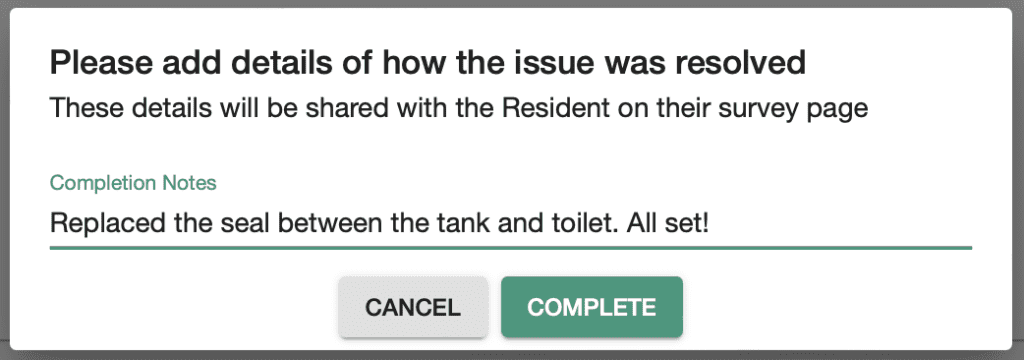
This is currently an optional field, and not required in order to hit the COMPLETE button.
Note: This feature requires use of either the ServusMobile app or the ServusConnect web portal, however the legacy ServusConnect Technician app does not support this feature.
Editing Completion Notes
Are the Completion Notes needing some final tweaking before sharing with the Resident, we have you covered…
Once completion notes are added at the time of hitting the complete button, they can be edited by a PM/PM+ role user on the SR detail page, as shown here:
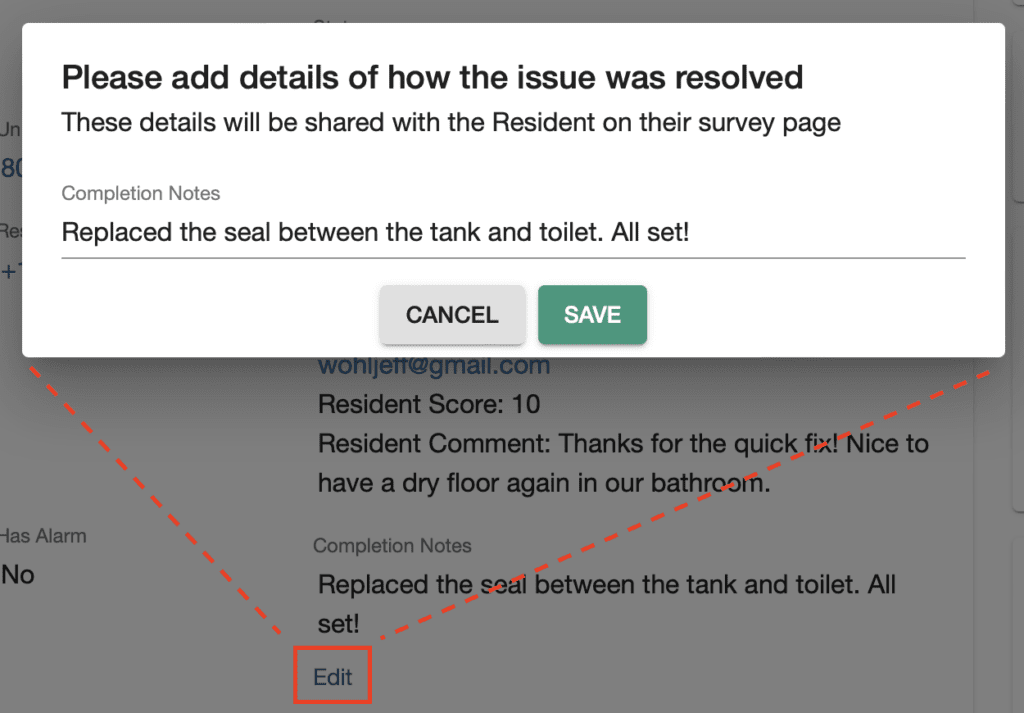
When you are done editing, hit SAVE.
Resident View of Completion Notes
Once the PM/PM+ performs the final Review step, and selects the option to send the Default Notification to the Resident (which includes the survey), the Completion Notes are visible on this Resident page, as shown here:
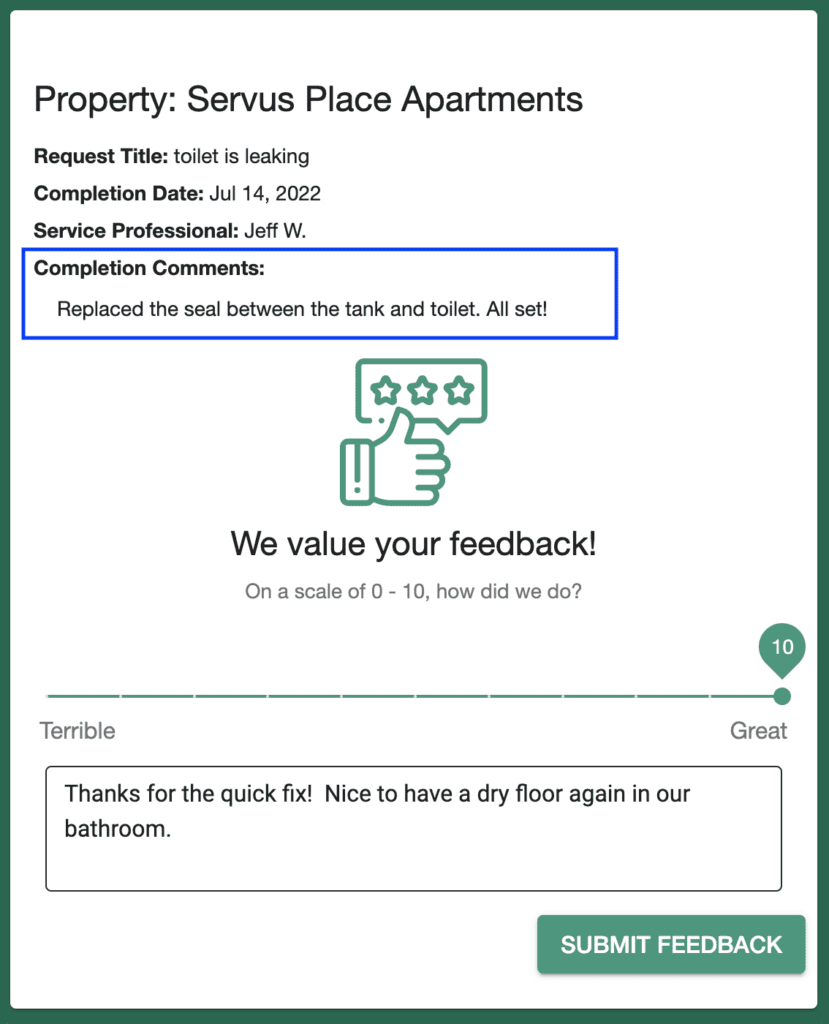
That’s it! Any questions, feel free to contact us here.