How Can We Help?
User Actions in Property Team Table
The Property Team table brings a new level of capability to managing your Users and Property connections within NetVendor Maintenance. Watch Introductory Video here.
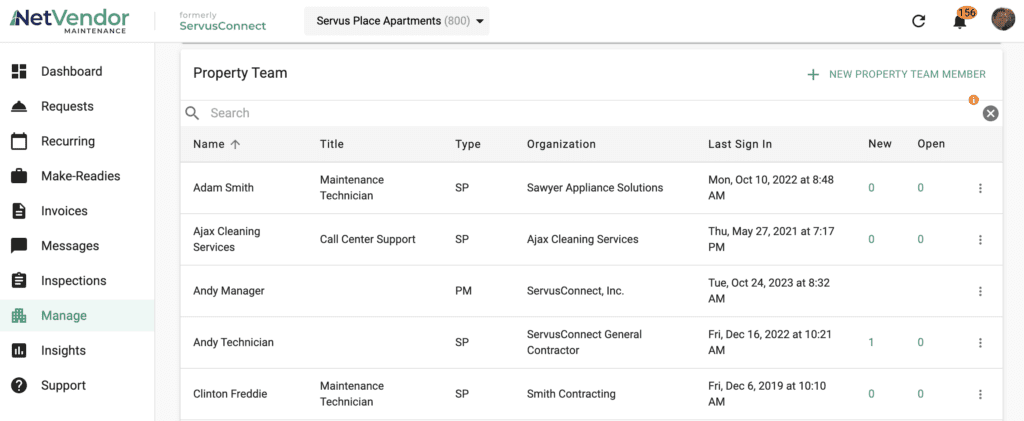
Each of the primary actions used to manage your Users are listed here, with links to How To articles showing step-by-step instructions for each. If you prefer to watch a video instead, you can check that out here.
User Actions Supported
- Add a New User Account
- Add an Existing User to a Property
- Transfer a Role-Based User to a New Name
- Remove a User from the Property
- Transition a PM to PM+
User Actions Not Supported
- Updating a PM/PM+ to a Regional Manager
- Transition a SP to a PM/PM+
- Transition a PM/PM+ to a SP
The Actions Not Supported can be requested by reaching out to NetVendor Maintenance Support Team at support@servusconnect.com and providing the name of the User and some details regarding what features they need access to.