How Can We Help?
Resident Text Messaging Opt-In Support
ServusConnect has enabled several options to help your property team(s) get your Residents successfully opted-in on receiving text messages. Here are some options:
Option 1A: Post Flyer in Office
When a Resident visits the office to sign their lease, put in a new service request, or use the amenities your property offers, they can scan the QR code on this flyer to opt-in to receive ServusConnect notifications.
This flyer can also be found and downloaded from the property Manage page within ServusConnect, as shown here:
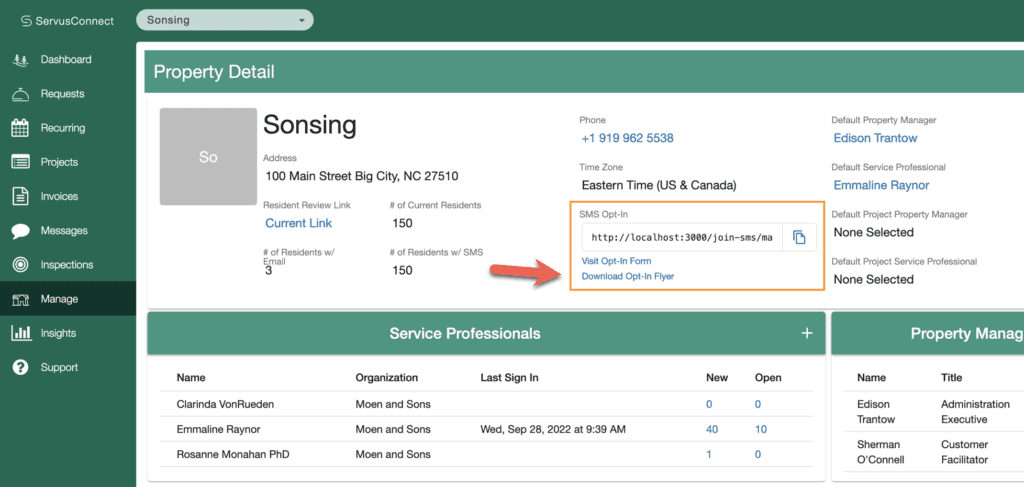
Option 1B: Digitally Send Flyer to Residents
Utilize other messaging platforms that you use for leasing purposes and digitally send the flyer to Residents. Just download the PDF file found above, attach, and send.
Option 2: ServusConnect Notification Emails
As noted, email notifications will continue to go out. We’ve updated this email to include language about text messaging notifications being available and a link to opt-in.
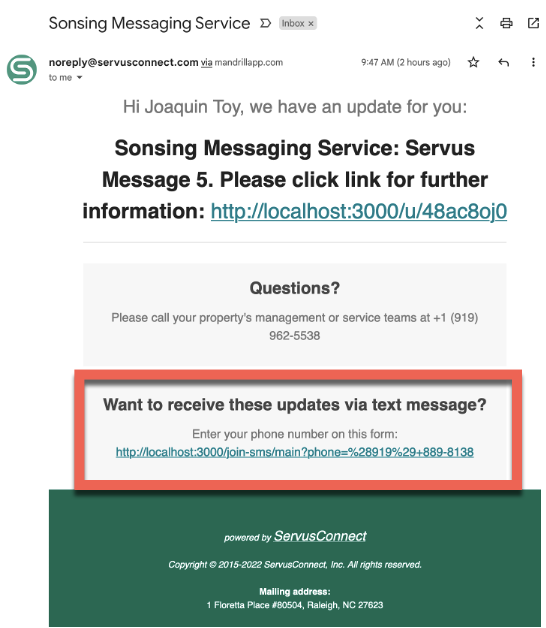
Option 3: Send Reminder Email to Resident
Wherever you find a Resident with a phone number that has not opted-in, you can quickly send them an email requesting opt-in. Here is an example of where this is located.
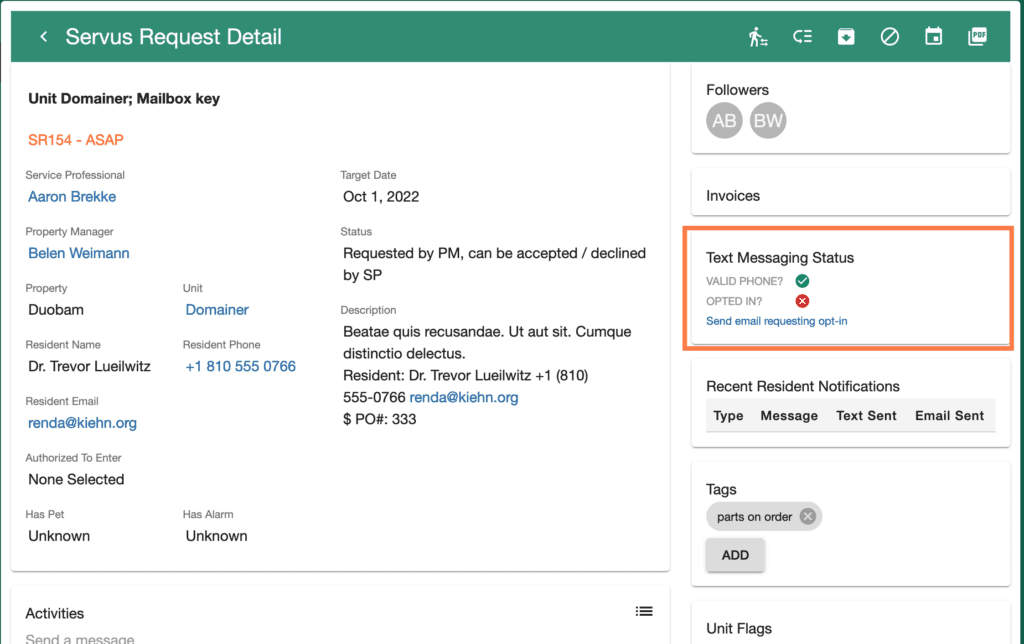
Supporting Content
For a quick snapshot of which Residents have opted-in to receive text messages, you can easily Export Resident Report, as shown here:
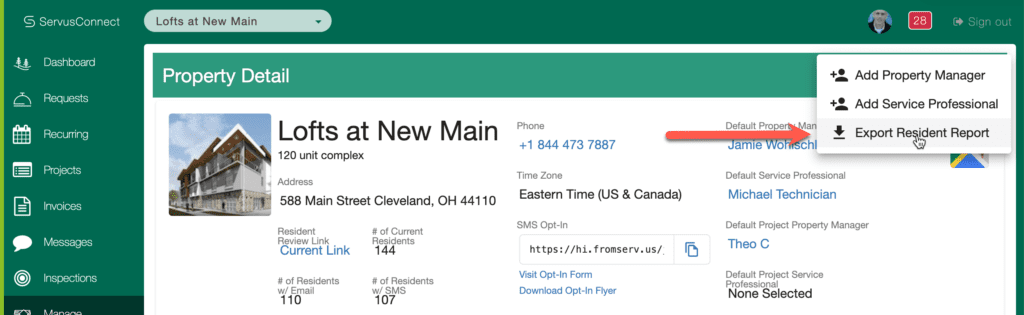
For Residents who have questions, we’ve created a resident-facing FAQ landing page that is linked from the opt-in form where Residents can get more information on what they are opting in for.
Final Considerations
In the event that the Resident contact information has been updated within the Property Management application, where a new mobile phone number is given, ServusConnect will be automatically updated with the Resident’s new mobile phone number. Since the new phone number has not opted-in, the Resident will be required to perform one of the opt-in procedures listed here before they can receive text messages from ServusConnect.
If you or your team have any questions or issues with Resident Text Messaging Opt-in/out, feel free to send us an email at support@servusconnect.com.